Writing CSS the Right Way
GU Yiling @ Baidu EFE
In this lecture:
- General knowledge
- Syntax
- Cascading
- Values & units
- Layout basics
- Rendering details & calculation
What is CSS?
Cascading Style Sheets
History
-
CSS 1 (1996)
font, color, align, box-model, #id, .class, ...
-
CSS 2 (1998)
position, z-index, media, text-shadow, ...
-
CSS 2.1 (2011)
CSS 3, even CSS 4?
No. Modules + Level!
CSS Modules (incomplete)
| Module | Latest Level (2015/09) | Example |
|---|---|---|
| Text | 3 (LC) / 4 (FPWD) | text-justify, word-break, hyphens |
| Flexible Box | 1 (LC) | flex, justify-content |
| Color | 3 (REC) / 4 (ED) | rgba(), currentColor, hwb() |
| Animations | 1 (WD) | animation, @keyframes |
| Transforms | 1 (WD) | transform, perspective |
| Transitions | 1 (WD) | transition, timing functions |
| Cascading Variables | 1 (WD) | --foo, var() |
| Round Display | 1 (FPWD) | border-boundary, position: polar |
Adding CSS to HTML
How?
1. Inline styles
<body>
<h1 style="font-size: 2em; font-weight: 700;">
Hello World
</h1>
<p style="margin: 2em 0;">
Paragraph here
</p>
</body>
2. <link> element
<!DOCTYPE html>
<html>
<head>
<meta charset="utf-8" />
<title>Hello World</title>
<link rel="stylesheet" type="text/css" href="style.css" />
</head>
<body>
...
3. <style> element
<!DOCTYPE html>
<html>
<head>
<meta charset="utf-8">
<title>Hello World</title>
<style type="text/css">
/* ... */
</style>
</head>
<body>
...
3. @import rules inside <style> element
<style>
@import url(normalize.css);
@import url(layout.css);
@import url(typography.css);
</style>
Performs worse than the <link> way!
See don’t use @import.
Recap
- Cascading Style Sheets
- CSS 1, CSS 2, CSS 2.1,
CSS 3,CSS 4 - CSS Modules + Level
- 3 ways to use CSS in HTML
CSS Syntax
— writing valid CSS
At-rules
@charset
(before anything else — any character)@import
(before any statement except@charset)@media@font-face- ...
@charset "UTF-8";
@import "styles.css" screen and (min-width: 960px);
Properties
displaypositionheightfont-familytransition- ...
Why vendor prefixes?
Declarations
property: value
display: blockposition: fixedheight: 2em- ...
Declaration blocks
{ declaration; declaration; ... }
/* single-line */
{ display: block; height: 3em }
/* multi-line */
{
color: red;
opacity: 0.5;
}Semicolons (;) are only required between declarations.
Selectors
Pattern matching against document trees
Selectors (simple selectors)
Name a few?
| Basic simple selectors | Example |
|---|---|
| Type selectors | p, span |
| Universal selectors | * |
| Attribute selectors | [title], [rel~="copyright"] |
| Class selectors | .comment, .post |
| ID selectorss | #nav, #main |
| Pseudo classes | :hover, :lang(zh), :checked |
Pseudo classes
How many pseudo classes do you know?
| Type | Example |
|---|---|
| Linguistic | :dir(), :lang() |
| Location | :link, :visited, :target, ... |
| User action | :hover, :focus, ... |
| Input | :checked, :valid, :disabled, ... |
| Tree-structural | :first-child, :nth-child(), ... |
Selectors (combinators)
| Combinators | Example |
|---|---|
Descendent combinator ( ) |
.post p |
Child combinator (>) |
ul > li |
Adjacent sibling combinator (+) |
h1 + h2, :checked + label |
General sibling combinator (~) |
h1 ~ pre |
Selectors (pseudo elements)
::first-line::first-letter::before::after
Compatibility: :: vs. :
Rule sets
selector declaration block
.post a {
color: #69c;
text-decoration: underline;
}Statements
at-rule | ruleset
A style sheet consists of a list of statements.
@charset "UTF-8";
a {
color: #69c;
}
@media screen and (min-width: 35em) {
a {
font-size: 1.2em;
}
}Showcases (by Otakustay)
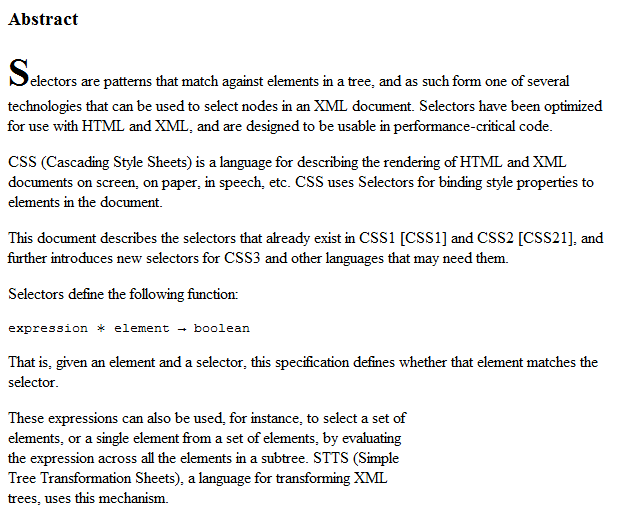
p:first-of-type::first-letter {
font-size: 40px;
font-weight: bold;
}
Showcases (by Otakustay)
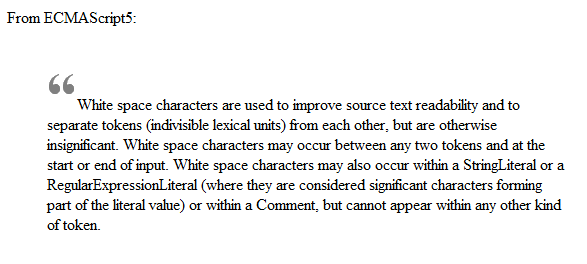
blockquote::before {
content: "“";
font-size: 60px;
font-weight: bold;
color: gray;
vertical-align: bottom;
position: relative;
top: 15px;
}
Showcases (by Otakustay)
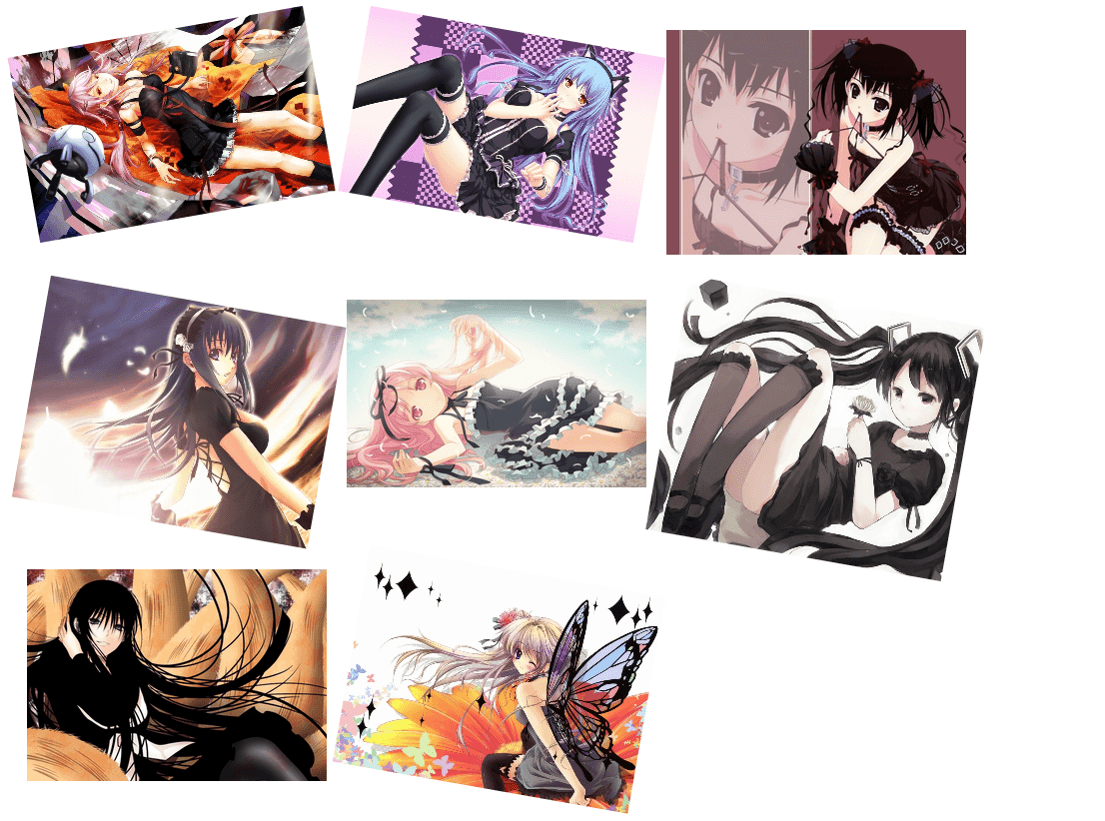
div:nth-child(2n+1) {
transform: rotate(-10deg);
}
div:nth-child(2n+2) {
transform: rotate(10deg);
}
div:nth-child(2n+3) {
transform: rotate(0);
}
Recap
Cascading & Inheritance
Value processing
declared → cascaded → specified → computed → used → actual
cascading → defaulting → absolutizing → calculation → UA adjustment
Cascading
Finding value for an element/property combination
- Origin and importance
- Specificity
- Order of appearance
Style sheet origins
UA, user, author
... and we have !important ...
author vs. user?
What about
author & important vs. user & important?
Cascading (origin and importance)
- Important + UA
- Important + user
- Important + author
- Normal + author
- Normal + user
- Normal + UA
That's all? Check CSS Cascading and Inheritance Level 3.
Specificity
- ID
#main - class/attribute/pseudo-class
.title,[name],:hover - type/pseudo-element
article,::before
Compare [a, b, c] and choose a winner!
style attribute > selectors
Quiz
<style>
p.row :hover {
color: blue !important;
text-decoration: underline !important;
}
#link {
color: green;
}
</style>
<p class="row" stlye="color: red !important; text-decoration: underline !important;">
<a id="link" href="post.html" style="text-decoration: none;">Go to post</a>
</p>What's the color and text-decoration of the “Go to post” link?
Defaulting
- initial value
- inherited value
inheritkeyword
Computed value of the parent element
.post {
font-size: 16px;
line-height: 2; /* Which */
line-height: 200%; /* to */
line-height: 2em; /* choose? */
}
Inherited value
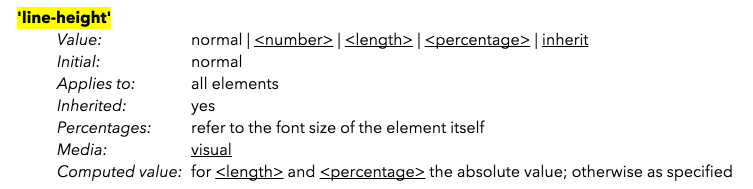
line-height: 2
Specified →2line-height: 200%line-height: 2em
Absolute → 2 * 16px =32px
Recap
- Value processing start from cascading and defaulting
- Origin/importance > specificity > order
- Author > user > UA, reversed when important
- Count simple selectors/pseudo elements to calculate specificity
- Inherited values are computed values of the parent
Values and Units
1.2rem60degrebeccapurple1000msurl(logo.png)- ...
Quoted Strings: string
a[rel~="next"]::after {
content: "→";
}
Resource Locators: url
body {
background: url(starrynight.png);
}
Numeric Data
- Integers: integer
z-index: 1; order: 3; - Numbers: number
line-height: 1.5; flex: 0.618; - Percentages: percentage
width: 80%; font-size: 120%;
Distance Units: length
- Relative
- Absolute
0px → 0
length only!
Relative lengths
em, ex, ch, rem, vw, vh, ...
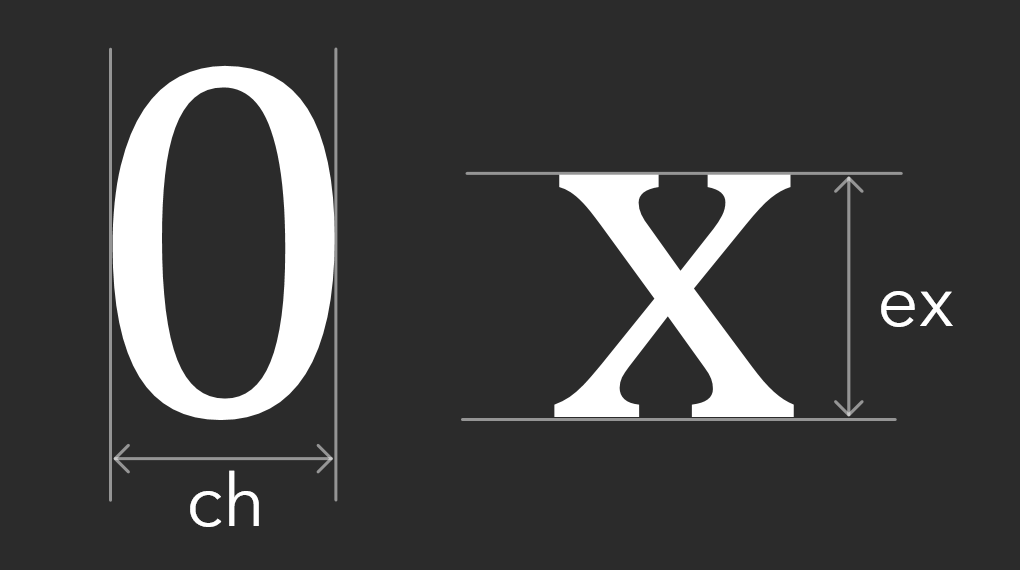
ex and chAbsolute lengths
px, pt, in, cm, mm, ...
Physical or pixel?
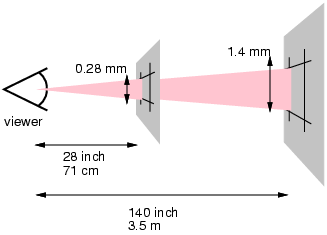
Colors: color
- Keywords
lightgreen,gold,currentColor,transparent← transparent, ... - Hexadecimal notation
#69c,#abcdef, ... - Functional notation
rgb(200, 150, 100),hsla(120, 100%, 50%, 0.5), ...
See more in CSS Color Module Level 4.
Other Units
angle, time, image, ...
.box {
transform: rotate(30deg);
transition-duration: 2s;
background: linear-gradient(to top, red 0%, blue 100%);
}
Recap
- Data types: number, integer, length, color, ...
- Length: relative vs. “absolute”
- Color: keywords, hex, rgb(a), hsl(a), ...
Dimension units after zero values are optional for length only!
Layout Basics
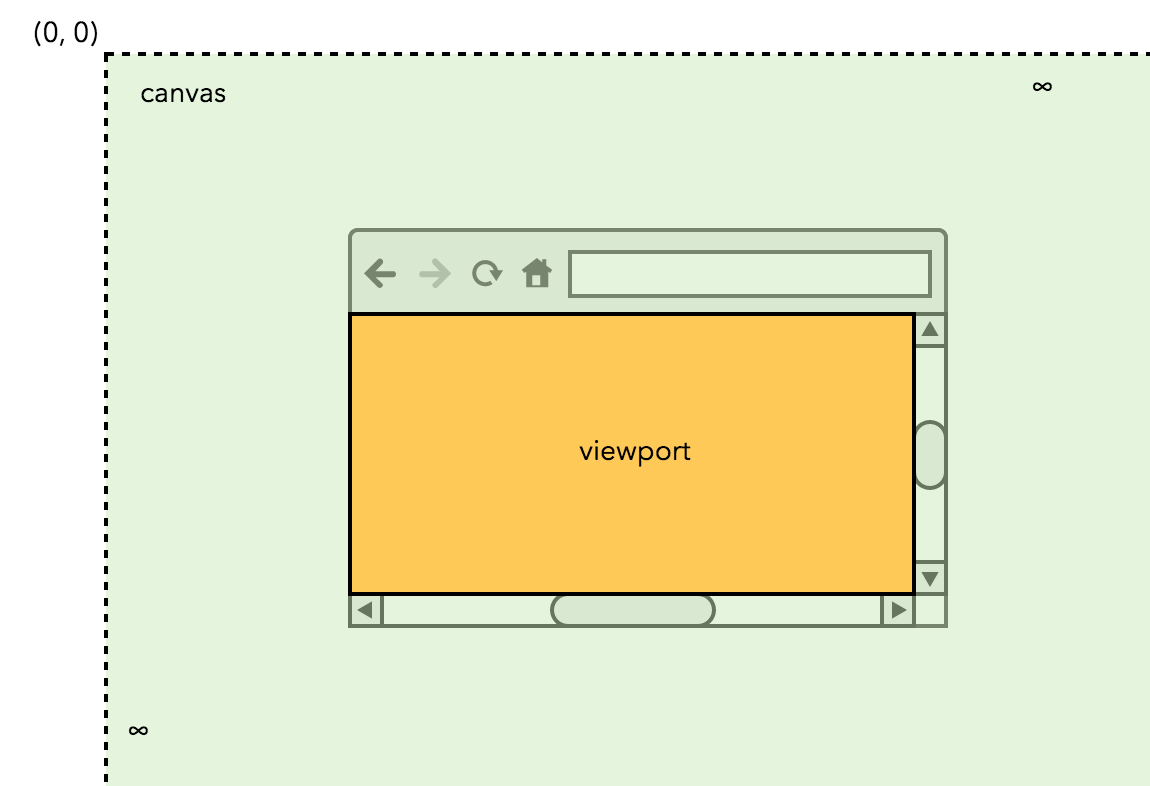
<canvas>) and the viewportBox Model
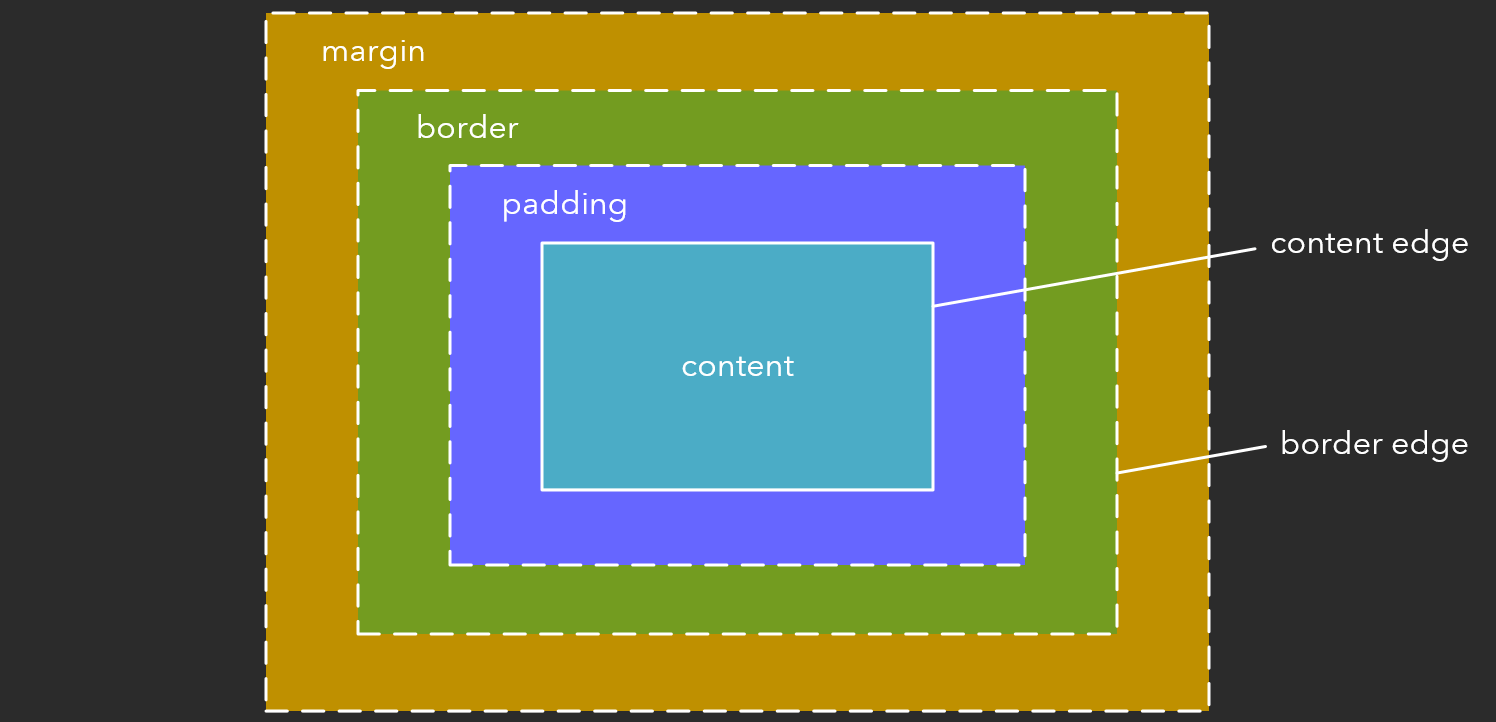
Why box-sizing?
What about * { box-sizing: border-box }?
A Web Desktop
Painting Order
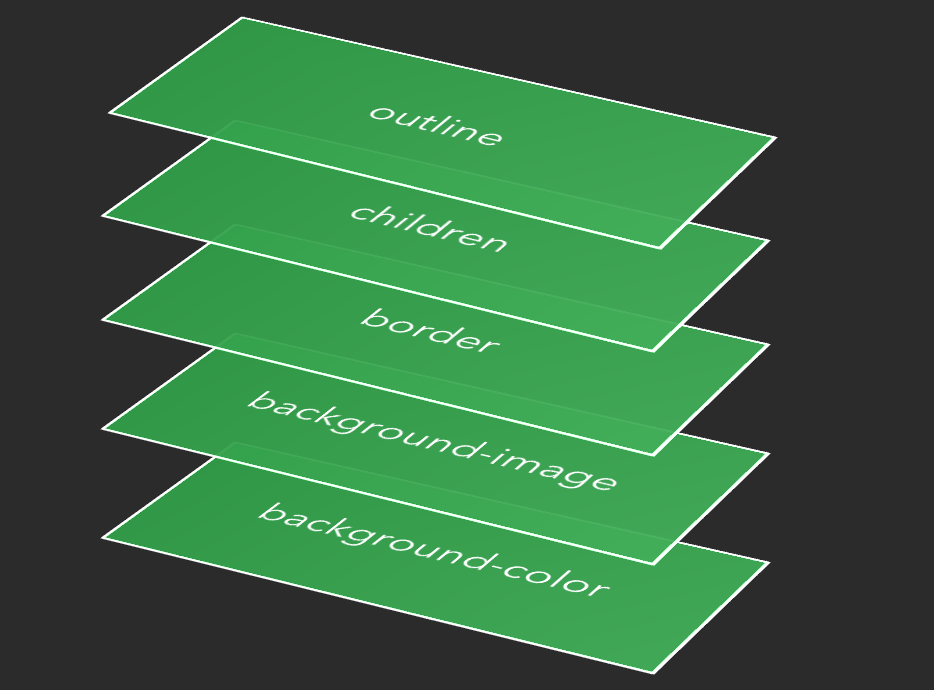
Positioning Schemes
- Normal flow
- Floats
- Absolute positioning
Determined by position and float
Normal Flow
- Block Formatting Context
- Inline Formatting Context
- Flex Formatting Context
- Grid Formatting Context
- Relative positioning
BFC vs. IFC
Floats
What's “clear fix”?
Absolute Positioning
position: absolute/fixed
Finding the containing block
(See detail here.)
position: absolute
- Closest parent with
positionother thanstatic
or withtransformother thannone
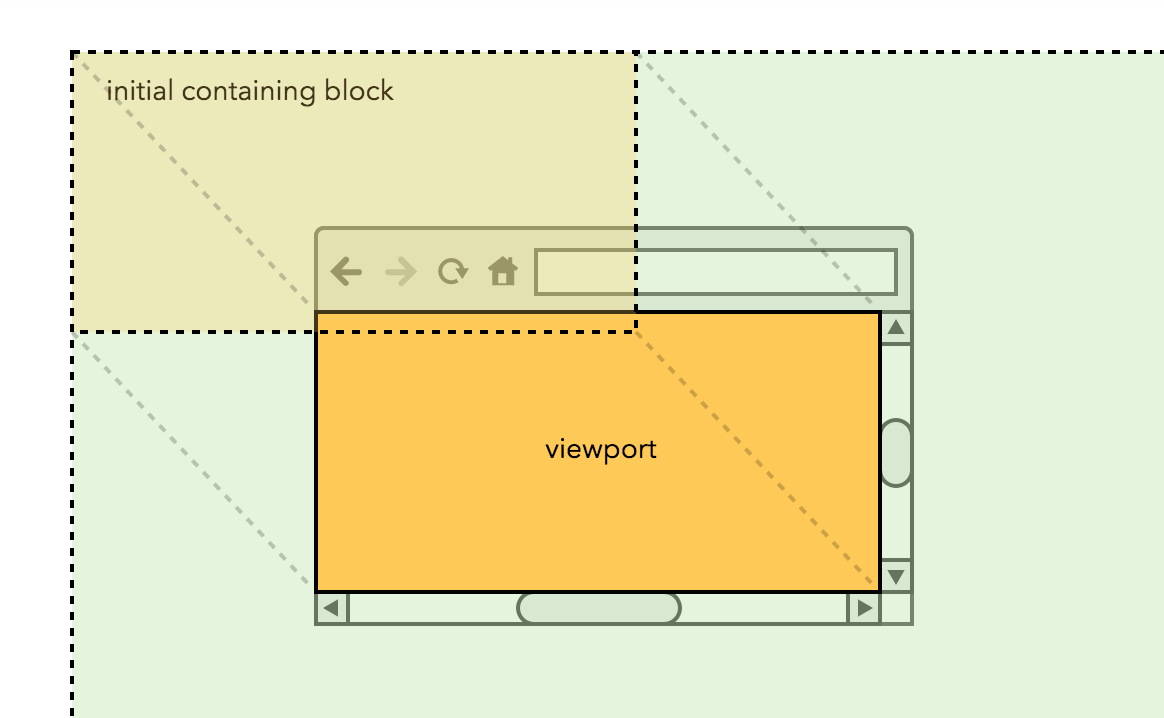
Initial containing block
body {
width: 120%;
background-color: khaki;
}
.box {
position: absolute;
bottom: 10px;
right: 10px;
width: 64px;
height: 64px;
background-color: lightgreen;
}
See the Pen dooBPz by GU Yiling (@Justineo) on CodePen.
position: fixed
- The viewport
- Closest parent with
transformother thannone
position: fixed & transform
.out {
margin: 64px;
width: 256px;
height: 256px;
background-color: khaki;
transform: scale(1);
}
.in {
position: fixed;
top: 10px;
left: 10px;
width: 64px;
height: 64px;
background-color: lightgreen;
}See the Pen yNNdNB by GU Yiling (@Justineo) on CodePen.
Recap
- The canvas & the viewport
- Box model &
box-sizing - 3 position schemes:
normal flow / floats / absolute positioning - BFC/IFC/FFC/...
- Finding containing blocks for absolute positioning
Summary
- History
- Syntax
- Cascading
- Values & units
- Layout basics